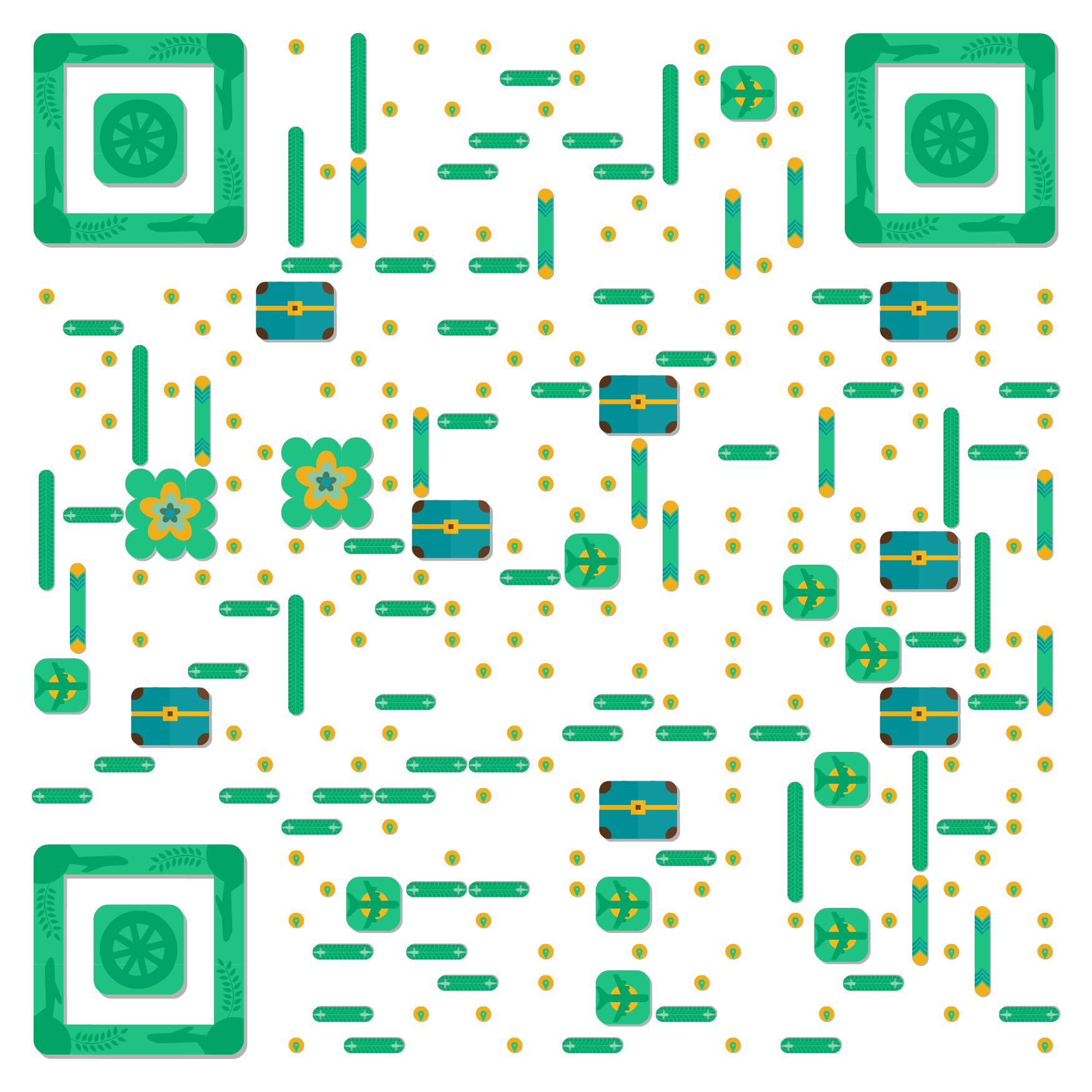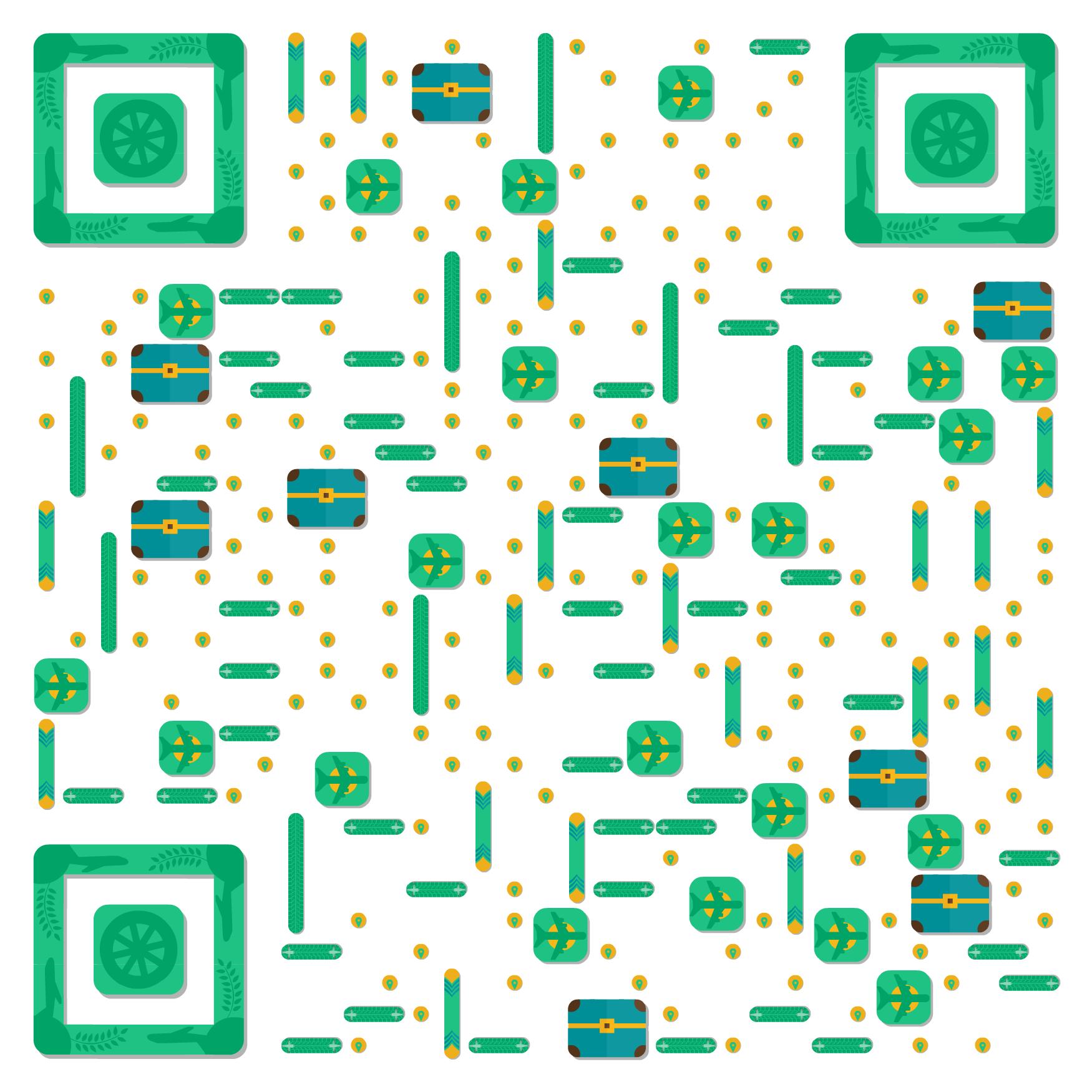Google Fonts 提供了思源黑体和思源宋体的简繁支持,而且高达 6 种字重支持,其中思源宋体更是高达 7 种字重。对于中文书籍,宋体一直是正文印刷的标准字体,而不是目前电子显示屏上普遍的黑体,因为宋体的衬线更适合长时间阅读。
基于 Hexo 博客的 Next 主题修改,其他主题暂不可知。
使用
修改主题配置文件,找到 font 模块。
1
2
3
4
5
6
7
8
9
10
11
12
13# 文件位置:Blog/themes/next/_config.yml
font:
+ enable: true
# Uri of fonts host, e.g. https://fonts.googleapis.com (Default).
+ host: https://fonts.loli.net
# Global font settings used for all elements inside <body>.
global:
external: true
+ family: Noto Serif SC
size:修改主题的 base.styl 文件,将原本的 chinese 换成 base 就行。
1
2
3
4
5
6
7# 文件位置:Blog/themes/next/source/css/_variables/base.styl
- $font-family-monospace = consolas, Menlo, monospace, $font-family-chinese;
- $font-family-monospace = get_font_family('codes'), consolas, Menlo, monospace, $font-family-chinese if get_font_family('codes');
+ $font-family-monospace = consolas, Menlo, monospace, $font-family-base;
+ $font-family-monospace = get_font_family('codes'), consolas, Menlo, monospace, $font-family-base if get_font_family('codes');部署,完成!
建议
长文章为主、文字内容为主的博客,强烈建议马上使用 Google Fonts 提供的思源宋体!